Welcome to the November run-down of the latest improvements to the TracPlus Cloud Platform.
We’ve been working hard to bring exciting new features to the table for our customers and improve upon existing functionalities for a more seamless and enjoyable user experience.
In this blog we’ll be covering:
Let’s dive in.
New Features:
Device Assignment
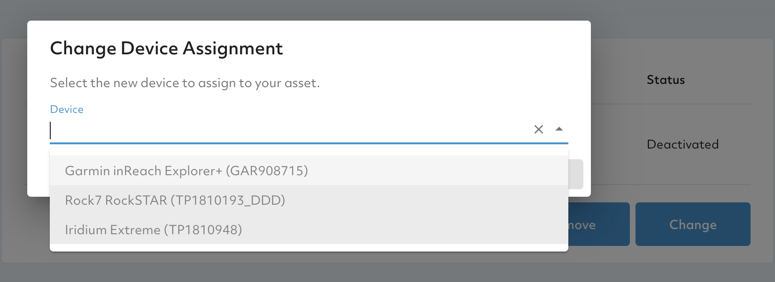
We’ve now removed the headache of distributing devices to different assets within your organization.
We know that tracking devices may need to be switched to different assets on any given day or mission. For example, let’s say your company has a range of 100 RockSTAR devices that are taken out each day by lone workers. A worker may have to pick up a different device on a particular day and so their tracking needs to be suitably assigned.
The TracPlus Cloud platform now grants the ability to do this in just a few clicks.
Simply select an asset on the ‘Manage Assets’ page and click the ‘Change’ or ‘Assign’ button. Choose a specific device from your list, and then click to assign the chosen device to that asset.
Seamless device assignment for enhanced tracking and improved operations. That’s what we like to see!
Custom Asset Images

If you have a favorite photograph of your asset on hand, you can now truly personalize your asset tracking experience with our new custom image feature.
TracPlus Cloud users can now upload custom profile images for each of their assets - with the ability to crop to your sizing and display needs.
These images are displayed in the right-hand sidebar of the map page when an asset is selected.
Enhanced Trip Reports

We’ve upgraded our Trip Reports table to include more comprehensive reporting. Now when viewing your trip reports, you can view flight duration (time spent in air) and total trip duration (including time on ground).
You can also see the exact takeoff and landing times for your flights, which are displayed in the trip reports table and included in all downloadable CSV exports.
All reported times will be automatically updated and presented in line with the timezone you wish to select within the platform settings.
Platform Improvements:
- Specifically useful for any large organisation using TracPlus Cloud, specified emergency contacts for assets are now pinned and sorted to the top of the asset emergency contacts list (on the configure asset page). This means users can immediately see who should be contacted in an emergency for each asset.
- The ‘Manage Assets & People’ page now includes custom search filtering options for each column within the table. Instantly find the exact assets you’re looking for by simply typing in the details for any name, make, device, manufacturer, watch list group, or owner.
- Not only this, but the memory of TracPlus Cloud just got a brain-boost. All reporting tables will now remember your most recent settings for filters, displays and row preferences – even if you leave the page and come back. This means you no longer have to re-select any options every time you return to the table, you can simply just pick up where you left off.
- When viewing the map page in historical mode, you can now see the full year on the date button, and all reported event times are displayed as timestamps when they occurred, rather than relative times (e.g. ‘5 minutes ago’).
- Want to know the current operational status of the TracPlus Cloud Platform? Platform status can now be monitored at tracplus.status.io - in the event of a maintenance or outage event, this page will be updated to reflect the availability of our systems. You can bookmark this page or find the link at the footer of our website.
Bug Fixes:
Two recent notable bug fixes to mention:
- We have fixed discrepancies with the measurement tool on the map page. Now, our platform precisely calculates accurate times for ETE (estimated time on route) and ETA (estimated time of arrival) based on the current speed of the asset. Simply click the tool icon on the bottom left of the map, and then click the ruler icon to easily measure the distance from the selected asset to your mouse cursor.
- We have also fixed a crash that occurs in some situations when measuring Track in magnetic degrees.
We’re constantly working to resolve bugs and issues within our platform. If there’s any issue you are experiencing within TracPlus Cloud, please reach out to us at support@tracplus.com and let us know.
We want to provide the ultimate tracking and communications platform for operators worldwide - and we need your feedback to do so!
